Searching for Listings
2CU Help
How to find listings using 2CU?
Begin your search by entering relevant keywords, in the search box, at the top of any page.
What is a keyword?
Keywords are words that are associated with the goods or services provided by a listing. They are terms that might be used to search for a listing although they may not be included in the name or the categories belonging to a listing. For example, the keyword “food” is linked to all supermarkets, restaurants etc. Some premium services available for purchase enable linking of specific keywords to a listings.
I've done my search, how do I narrow down the results?
2CU gives searchers the ability to filter down results with the use of categories and by location.
How does the category filter work?
The category filter is designed to narrow down your search. Once you have performed a search, 2CU will find the keywords associated with your search terms, and match potential categories (eg Searching 'food' will match Restaurants, Takeaway Foods, Cafes, Pubs Bars & Taverns, etc).
When you first click on a category in the category filter (eg Takeaway Foods), 2CU will perform a completely new search based on the chosen category. Other categories relating to the new search will be displayed under the selected category (eg Under Takeaway Foods appears Pizzerias, Chinese Food, Fish ’n’ Chips, etc). If there are more than 10 results in a category, 2CU will allow you to further refine your search by filtering the results instead of starting new searches.

How do I go back to my original search when using the category filter?
When you first click on a category in the category filter, 2CU will perform a completely new search on the selected category. Your original search will be saved and displayed as a parent in a tree form, you may click on your original search to return to your previous results at anytime when using the category filter.
Can I filter to a selected category without using the category filter?
If you already know the exact 2CU category you wish to search, you can bypass using the category filter by putting your search in “quotes” (eg. “takeaway foods”). This will allow you to return only results that appear in the searched category.
Why does my location not show up in the location filter?
The region filter will only display locations that listings appear in. If the region you are looking in does not appear, there will be no listings on 2CU for your searched keywords in that location.